(この記事を書く環境がなかったので、issueにメモをした!)
https://github.com/itsuki-jp/itsuki-jp.github.io/issues/3
WSL を使えるようにする
参考リンク:https://learn.microsoft.com/ja-jp/windows/wsl/install
- 「仮想マシンプラットフォーム」「Linux用Windowsサブシステム」をオンに変更
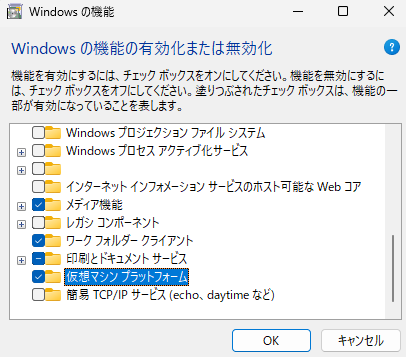
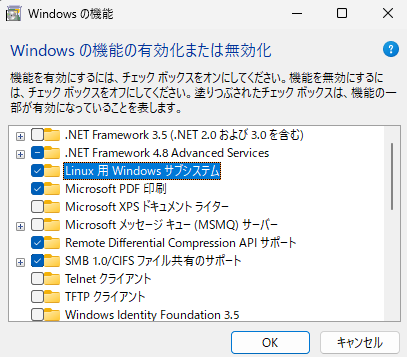
wsl --upgradewsl --installwsl --install -d Ubuntu-24.04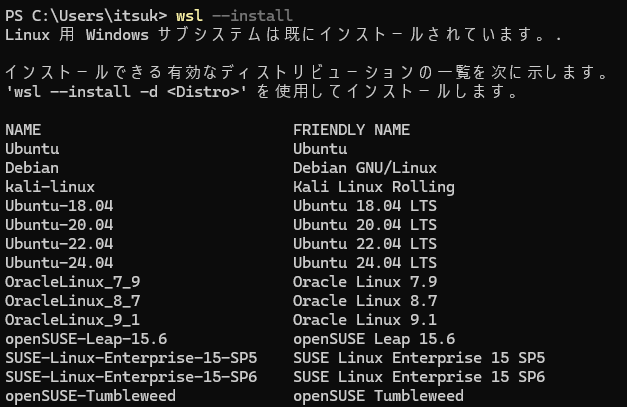
GitHub を使えるようにする
参考リンク
- https://docs.github.com/ja/authentication/connecting-to-github-with-ssh/generating-a-new-ssh-key-and-adding-it-to-the-ssh-agent
- https://docs.github.com/ja/authentication/connecting-to-github-with-ssh/testing-your-ssh-connection
ssh-keygen -t ed25519 -C "your_email@example.com"cat .ssh/id_ed25519, GitHubのSSH設定に貼るssh -T git@github.comHi USERNAME! You've successfully authenticated, but GitHub does not provide shell access.が表示されればOK- 適当にダウンロードする https://git-scm.com/downloads
git config --global user.name "USER NAME"git config --global user.email "email"
Noode.js を使えるようにする
windows 本体
参考リンク:https://nodejs.org/en/download/prebuilt-installer/current
- node.js インストールする
WSL
参考リンク:https://learn.microsoft.com/ja-jp/windows/dev-environment/javascript/nodejs-on-wsl
sudo apt-get install curlcurl -o- https://raw.githubusercontent.com/nvm-sh/nvm/master/install.sh | bash(いろいろエラー出るかもしれないけど、新規に立ち上げればいい)nvm install --lts